Button5
How do I use Button5
Below are practical examples compiled from projects for learning and reference purposes
Featured Snippets
File name: frmQuanLy_Admin.cs
Copy
36 private void button5_Click(object sender, EventArgs e)
37 {
38 frmQuanLySinhVien qlsv = new frmQuanLySinhVien();
39 qlsv.Show();
40 }
File name: Form1.cs
Copy
228 public void Button5_Click(System.Object sender, System.EventArgs e)
229 {
230 newgrade = gradeclass.DataModule.GetLoad();
231 DataGridView1.DataSource = newgrade;
232 DataGridView1.DataMember = "grade1";
233
234 }
File name: frmSalesRecord1.cs
Copy
336 private void Button5_Click(object sender, EventArgs e)
337 {
338 try
339 {
340 GroupBox10.Visible = true;
341 con = new SqlConnection(cs.DBConn);
342 con.Open();
343 cmd = new SqlCommand("SELECT RTRIM(invoiceNo) as [Order No],RTRIM(InvoiceDate) as [Order Date],RTRIM(Invoice_Info.CustomerID) as [Customer ID],RTRIM(CustomerName) as [Customer Name],RTRIM(SubTotal) as [SubTotal],RTRIM(VATPer) as [Vat+ST %],RTRIM(VATAmount) as [VAT+ST Amount],RTRIM(DiscountPer) as [Discount %],RTRIM(DiscountAmount) as [Discount Amount],RTRIM(GrandTotal) as [Grand Total],RTRIM(TotalPayment) as [Total Payment],RTRIM(PaymentDue) as [Payment Due],RTRIM(PaymentType) as [Payment Type],RTRIM(Status) as [Status],Remarks from Invoice_Info,Customer where Invoice_Info.CustomerID=Customer.CustomerID and InvoiceDate between @d1 and @d2 and PaymentDue > 0 order by InvoiceDate desc", con);
344 cmd.Parameters.Add("@d1", SqlDbType.DateTime, 30, "InvoiceDate").Value = DateTimePicker2.Value.Date;
345 cmd.Parameters.Add("@d2", SqlDbType.DateTime, 30, "InvoiceDate").Value = DateTimePicker1.Value.Date;
346 SqlDataAdapter myDA = new SqlDataAdapter(cmd);
347 DataSet myDataSet = new DataSet();
348 myDA.Fill(myDataSet, "Invoice_Info");
349 myDA.Fill(myDataSet, "Customer");
350 DataGridView2.DataSource = myDataSet.Tables["Customer"].DefaultView;
351 DataGridView2.DataSource = myDataSet.Tables["Invoice_Info"].DefaultView;
352 Int64 sum = 0;
353 Int64 sum1 = 0;
354 Int64 sum2 = 0;
355
356 foreach (DataGridViewRow r in this.DataGridView2.Rows)
357 {
358 Int64 i = Convert.ToInt64(r.Cells[9].Value);
359 Int64 j = Convert.ToInt64(r.Cells[10].Value);
360 Int64 k = Convert.ToInt64(r.Cells[11].Value);
361 sum = sum + i;
362 sum1 = sum1 + j;
363 sum2 = sum2 + k;
364 }
365 TextBox12.Text = sum.ToString();
366 TextBox11.Text = sum1.ToString();
367 TextBox10.Text = sum2.ToString();
368
369 con.Close();
370 }
371 catch (Exception ex)
372 {
373 MessageBox.Show(ex.Message, "Error", MessageBoxButtons.OK, MessageBoxIcon.Error);
374 }
375 }
File name: frmSalesRecord2.cs
Copy
335 private void Button5_Click(object sender, EventArgs e)
336 {
337 try
338 {
339 GroupBox10.Visible = true;
340 con = new SqlConnection(cs.DBConn);
341 con.Open();
342 cmd = new SqlCommand("SELECT RTRIM(invoiceNo) as [Order No],RTRIM(InvoiceDate) as [Order Date],RTRIM(Invoice_Info.CustomerID) as [Customer ID],RTRIM(CustomerName) as [Customer Name],RTRIM(SubTotal) as [SubTotal],RTRIM(VATPer) as [Vat+ST %],RTRIM(VATAmount) as [VAT+ST Amount],RTRIM(DiscountPer) as [Discount %],RTRIM(DiscountAmount) as [Discount Amount],RTRIM(GrandTotal) as [Grand Total],RTRIM(TotalPayment) as [Total Payment],RTRIM(PaymentDue) as [Payment Due],RTRIM(PaymentType) as [Payment Type],RTRIM(Status) as [Status],Remarks from Invoice_Info,Customer where Invoice_Info.CustomerID=Customer.CustomerID and InvoiceDate between @d1 and @d2 and PaymentDue > 0 order by InvoiceDate desc", con);
343 cmd.Parameters.Add("@d1", SqlDbType.DateTime, 30, "InvoiceDate").Value = DateTimePicker2.Value.Date;
344 cmd.Parameters.Add("@d2", SqlDbType.DateTime, 30, "InvoiceDate").Value = DateTimePicker1.Value.Date;
345 SqlDataAdapter myDA = new SqlDataAdapter(cmd);
346 DataSet myDataSet = new DataSet();
347 myDA.Fill(myDataSet, "Invoice_Info");
348 myDA.Fill(myDataSet, "Customer");
349 DataGridView2.DataSource = myDataSet.Tables["Customer"].DefaultView;
350 DataGridView2.DataSource = myDataSet.Tables["Invoice_Info"].DefaultView;
351 Int64 sum = 0;
352 Int64 sum1 = 0;
353 Int64 sum2 = 0;
354
355 foreach (DataGridViewRow r in this.DataGridView2.Rows)
356 {
357 Int64 i = Convert.ToInt64(r.Cells[9].Value);
358 Int64 j = Convert.ToInt64(r.Cells[10].Value);
359 Int64 k = Convert.ToInt64(r.Cells[11].Value);
360 sum = sum + i;
361 sum1 = sum1 + j;
362 sum2 = sum2 + k;
363 }
364 TextBox12.Text = sum.ToString();
365 TextBox11.Text = sum1.ToString();
366 TextBox10.Text = sum2.ToString();
367
368 con.Close();
369 }
370 catch (Exception ex)
371 {
372 MessageBox.Show(ex.Message, "Error", MessageBoxButtons.OK, MessageBoxIcon.Error);
373 }
374 }
File name: frmStockRecord.cs
Copy
169 private void button5_Click(object sender, EventArgs e)
170 {
171 try
172 {
173 if (txtProductname.Text == "")
174 {
175 MessageBox.Show("Please enter product name", "Input Error", MessageBoxButtons.OK, MessageBoxIcon.Error);
176 txtProductname.Focus();
177 return;
178 }
179 Cursor = Cursors.WaitCursor;
180 timer1.Enabled = true;
181 rptStock rpt = new rptStock();
182 //The report you created.
183 cmd = new SqlCommand();
184 SqlDataAdapter myDA = new SqlDataAdapter();
185 POS_DBDataSet myDS = new POS_DBDataSet();
186 //The DataSet you created.
187 con = new SqlConnection(cs.DBConn);
188 cmd.Connection = con;
189 cmd.CommandText = "SELECT * from Stock,Product,Supplier where Stock.ProductID=Product.ProductID and Stock.SupplierID=Supplier.SupplierID and ProductName like '" + txtProductname.Text + "%' order by StockDate";
190 cmd.CommandType = CommandType.Text;
191 myDA.SelectCommand = cmd;
192 myDA.Fill(myDS, "Stock");
193 myDA.Fill(myDS, "Product");
194 myDA.Fill(myDS, "Supplier");
195 rpt.SetDataSource(myDS);
196 frmStockReport frm = new frmStockReport();
197 frm.crystalReportViewer1.ReportSource = rpt;
198 frm.Visible = true;
199 }
200 catch (Exception ex)
201 {
202 MessageBox.Show(ex.Message, "Error", MessageBoxButtons.OK, MessageBoxIcon.Error);
203 }
204 }
Download file with original file name:Button5

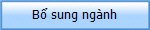
Button5 120 lượt xem
Gõ tìm kiếm nhanh...

