EASY
How do I use E A S Y
Below are practical examples compiled from projects for learning and reference purposes
Featured Snippets
File name: HubGui.cs
Copy
28 void OnGUI()
29 {
30 GUI.skin = this.Skin;
31 GUILayout.Space(10);
32
33 GUILayout.BeginHorizontal();
34 GUILayout.Space(10);
35 scrollPos = GUILayout.BeginScrollView(scrollPos, GUILayout.Width(320));
36
37 GUILayout.Label("Basics", m_Headline);
38 if (GUILayout.Button("Demo Boxes", GUILayout.Width(280)))
39 {
40 demoDescription = "
41 demoBtn = new DemoBtn() { Text = "Start", Link = "DemoBoxes-Scene" };
42 }
43 if (GUILayout.Button("Demo Worker", GUILayout.Width(280)))
44 {
45 demoDescription = "
46 demoBtn = new DemoBtn() { Text = "Start", Link = "DemoWorker-Scene" };
47 }
48 if (GUILayout.Button("Movement Smoothing", GUILayout.Width(280)))
49 {
50 demoDescription = "
51 demoBtn = new DemoBtn() { Text = "Start", Link = "DemoSynchronization-Scene" };
52 }
53
54 GUILayout.Label("Advanced", m_Headline);
55 if (GUILayout.Button("Ownership Transfer", GUILayout.Width(280)))
56 {
57 demoDescription = "
58 this.demoBtn = new DemoBtn() { Text = "Start", Link = "DemoChangeOwner-Scene" };
59 this.webLink = new DemoBtn();
60 }
61 if (GUILayout.Button("Pickup, Teams, Scores", GUILayout.Width(280)))
62 {
63 demoDescription = "
64 this.demoBtn = new DemoBtn() { Text = "Start", Link = "DemoPickup-Scene" };
65 this.webLink = new DemoBtn();
66 }
67
68 GUILayout.Label("Feature Demos", m_Headline);
69 if (GUILayout.Button("Chat", GUILayout.Width(280)))
70 {
71 demoDescription = "
72 this.demoBtn = new DemoBtn() { Text = "Start", Link = "DemoChat-Scene" };
73 this.webLink = new DemoBtn();
74 }
75 if (GUILayout.Button("RPG Movement", GUILayout.Width(280)))
76 {
77 demoDescription = "
78 this.demoBtn = new DemoBtn() { Text = "Start", Link = "DemoRPGMovement-Scene" };
79 this.webLink = new DemoBtn();
80 }
81 if (GUILayout.Button("Mecanim Animations", GUILayout.Width(280)))
82 {
83 demoDescription = "
84 this.demoBtn = new DemoBtn() { Text = "Start", Link = "DemoMecanim-Scene" };
85 this.webLink = new DemoBtn();
86 }
87 if (GUILayout.Button("2D Game", GUILayout.Width(280)))
88 {
89 demoDescription = "
90 this.demoBtn = new DemoBtn() { Text = "Start", Link = "Demo2DJumpAndRunWithPhysics-Scene" };
91 this.webLink = new DemoBtn();
92 }
93 if (GUILayout.Button("Friends & Authentication", GUILayout.Width(280)))
94 {
95 demoDescription = "
96 this.demoBtn = new DemoBtn() { Text = "Start", Link = "DemoFriends-Scene" };
97 this.webLink = new DemoBtn();
98 }
99
100 GUILayout.Label("Tutorial", m_Headline);
101 if (GUILayout.Button("Marco Polo Tutorial", GUILayout.Width(280)))
102 {
103 demoDescription = "
104 this.demoBtn = new DemoBtn() { Text = "Start", Link = "MarcoPolo-Scene" };
105 this.webLink = new DemoBtn() { Text = "Open Tutorial (www)", Link = "http://tinyurl.com/nmylf44" };
106 }
107 GUILayout.EndScrollView();
108
109 GUILayout.BeginVertical(GUILayout.Width(Screen.width - 345));
110 GUILayout.Label(demoDescription);
111 GUILayout.Space(10);
112 if (!string.IsNullOrEmpty(this.demoBtn.Text))
113 {
114 if (GUILayout.Button(this.demoBtn.Text))
115 {
116 Application.LoadLevel(this.demoBtn.Link);
117 }
118 }
119 if (!string.IsNullOrEmpty(this.webLink.Text))
120 {
121 if (GUILayout.Button(this.webLink.Text))
122 {
123 Application.OpenURL(this.webLink.Link);
124 }
125 }
126 GUILayout.EndVertical();
127
128
129 GUILayout.EndHorizontal();
130 }
File name: InstructionsScript.cs
Copy
27 void OnGUI() {
28 if (this.gameScript.gameView == "instructions") {
29 GUI.skin = currentGUISkin;
30
31 this.gameScript.mainCamera.transform.eulerAngles = new Vector3 (120, 23, 0);
32
33 GUIStyle labelStyle = new GUIStyle(currentGUISkin.label);
34 labelStyle.alignment = TextAnchor.UpperLeft;
35 GUILayout.Label ("Instructions", "BigLabel");
36
37
38 scrollPosition = GUILayout.BeginScrollView(scrollPosition, GUILayout.Width(Screen.width), GUILayout.Height(Mathf.Ceil(Screen.height * .80f)));
39
40 GUILayout.Label ("Object", "Subheader");
41
42 GUILayout.Label (@"The object of 2048-3D is to"
43 + " slide numbered blocks in such a way"
44 + " so that blocks with the same numbers collide"
45 + " and combine into a new block that is twice"
46 + " as much as the originals until"
47 + " the number 2048 is reached.", labelStyle);
48
49 GUILayout.Label ("Moving the Blocks", "Subheader");
50
51 GUILayout.Label (@"You cannot move blocks individually, but must"
52 + " move all blocks simultaneously in the same direction."
53 + " Blocks can move forward, backward, up, down, left"
54 + " and right along the green connectors."
55 + " Simply swipe any part of the screen to move up,"
56 + " down, left or right (keyboard: arrow keys). To move the"
57 + " blocks forward and backward use the"
58 + " big red arrow keys at the bottom of the screen (keyboard: a and z keys)."
59 + " When moving, all blocks that can slide in the chosen direction will move."
60 + " Any block moving toward another block with the same number will collide "
61 + " and form a single block with twice the number as the originals", labelStyle);
62
63
64 GUILayout.Label ("New Blocks", "Subheader");
65
66 GUILayout.Label (@"After each move is"
67 + " made a new block will appear randomly in an empty position."
68 + " This block will have a number of either 2 or 4."
69 + " For an extra challenge, there is a game option you can"
70 + " set so that zeros can also be assinged to a new block."
71 + " Zeros act like any other number in that they can"
72 + " collide with other zeros to make a block twice as much "
73 + " (which is still zero).", labelStyle);
74
75
76
77 GUILayout.Label ("Scoring and Finishing", "Subheader");
78
79 GUILayout.Label(@"For every block collision that occurs you receive"
80 + " the number of points of the newly"
81 + " created block. If after making a move"
82 + " all positions are filled and no new"
83 + " moves are possible, the game ends."
84 + " A separate high score / highest block is kept for each"
85 + " distinct combination of game options", labelStyle);
86
87
88 GUILayout.Label ("Game Layout Options", "Subheader");
89
90 GUILayout.Label (@"When I first made this game there"
91 + " was only one game layout, a 3x3x3 cube."
92 + " After testing it a bit, it was way to easy"
93 + " so the zero option was added."
94 + " It was still way to easy "
95 + " (e.g. you could swipe without even looking and get pretty far)."
96 + " Therefore there are now several diffent game layouts that"
97 + " make the game more challenging and fun.", labelStyle);
98
99 GUILayout.Label ("Game Timer Option", "Subheader");
100
101 GUILayout.Label (@"To give yourself even more of a challenge"
102 + " you can set game options to include a timer."
103 + " If a timer is chosen you have a specific"
104 + " amount of time to combined blocks to make the 64 block."
105 + " If you run out of time the game is over."
106 + " If you reach your target before the timer runs down you will"
107 + " receive additional time to reach the next target."
108 + " The time you received is as follows: \n"
109 + " 64: option time + 5 seconds (because the first one is the hardest!)\n"
110 + " 128: option time\n"
111 + " 256: 2X option time\n"
112 + " 512: 4X option time \n"
113 + " 1024: 8X option time \n"
114 + " you get the idea.", labelStyle);
115
116
117 GUILayout.Label ("Acknowledgements \nand Confessions", "Subheader");
118
119 GUILayout.Label (@"2048-3D is based upon the original" +
120 " 2048 game designed by Gabriele Cirulli " +
121 " \n\n" +
122 " Sound effects by freeSFX http://www.freesfx.co.uk.\n\n" +
123 " This game was designed using the Unity3D game engine.\n\n" +
124 " FOR MORE PROJECTS VISIT:" +
125 " https://code-projects.org/", labelStyle);
126
127
128 foreach (Touch touch in Input.touches) {
129 if (touch.phase == TouchPhase.Moved)
130 {
131 // dragging
132 this.scrollPosition.y += touch.deltaPosition.y;
133 }
134 }
135 GUILayout.EndScrollView();
136
137 if (GUILayout.Button ("Return to Menu")) {
138 this.gameScript.gameView = "menu";
139 }
140 }
141 }
File name: UIstart.cs
Copy
20 void Start()
21 {
22 //setup mute text
23 if (!SystemScr.mute)
24 {
25 muteText.text = "OFF";
26 music.Play();
27 }
28 else
29 muteText.text = "ON";
30
31 //setup difficulty text
32 if (SystemScr.difficultyIsHard)
33 difficultyText.text = "HARD";
34 else
35 difficultyText.text = "EASY";
36
37 }
File name: UIstart.cs
Copy
69 public void Difficulty_btn()
70 {
71 if (!SystemScr.difficultyIsHard)
72 {
73 SystemScr.difficultyIsHard = true;
74 difficultyText.text = "HARD";
75 }
76 else
77 {
78 SystemScr.difficultyIsHard = false;
79 difficultyText.text = "EASY";
80 }
81 }
Download file with original file name:EASY
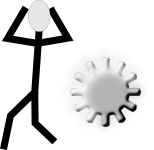
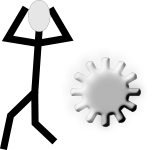
EASY 131 lượt xem
Gõ tìm kiếm nhanh...

