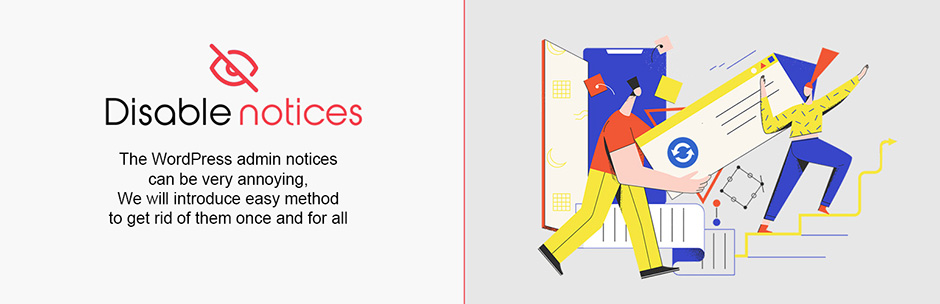
- Last updated: 8 months ago
- Active installations: 100,000+
- WordPress Version: 4.8 or higher
- Tested up to: 5.6.5
- PHP Version: 7.0 or higher
- Official Website: Go to website
- Contributed: 3
-
Ratings:
4.82 out of 5
325 global ratings
Disable Admin Notices individually
Disable admin notices plugin gives you the option to hide updates warnings and inline notices in the admin panel.
